Land Rover Defender: Navigation safety
Make sure the following warnings have been read and fully understood before using the navigation system.
Failure to use the navigation system safely could result in an accident, leading to serious injury or death.
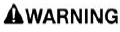
The navigation system is not a substitute for driving safely with due care and attention. Road Traffic Regulations must always be observed. Drivers should not assume that a feature will correct errors in judgement when driving.
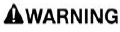
The driver is responsible for staying alert, driving safely, and for being in control of the vehicle at all times, relative to the prevailing conditions. The driver is responsible for determining the safety of the route suggested by the navigation system. The navigation system may not function properly in all circumstances.
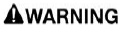
Make sure the relevant safety warnings and cautions have been read and understood before operating the touchscreen.
Note: During any map update, the vehicle's electrical system must not be switched off, before the update is complete. Doing so cancels the map update and potentially leaves the system without any available map data.
Note: The speed camera notifications are not available in certain markets.
Note: The speed camera notifications can be enabled or disabled via the navigation settings menu.
NAVIGATION OVERVIEW
The navigation system guides the driver to a selected destination using map and turn information displayed on the touchscreen, instrument panel, and in the Head-Up Display (HUD). Navigation instructions can also be complemented by voice guidance.
The touchscreen is used to control the navigation system via menus and map displays.
The navigation system uses a selection of Pivi Pro features to enhance the navigation system. The vehicle's instrument panel can be set up to display navigation instructions and maps. The HUD can also be set up to display turn instructions. The navigation system can also be controlled via voice commands.
NAVIGATION PERFORMANCE LIMITATIONS
Under certain conditions, it is possible for the vehicle's position displayed on the map screen to be incorrect. Incorrect vehicle positioning may happen when:
- Driving on a spiral ramp in a building.
- Driving on or beneath elevated roads.
- Driving between tall buildings.
- Two roads are close and parallel.
- The vehicle is transported to another location.
- The vehicle has been rotated on a turntable.
- The vehicle's battery has been disconnected.
GPS signals may occasionally be interrupted due to physical barriers, such as roads under raised highways and tunnels.

