Land Rover Defender: Navigation settings
Land Rover Defender 2020-2026 Owner's Manual / Navigation / Navigation settings
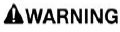
Make sure the relevant safety warnings have been read and understood before operating the navigation system.
To view the navigation settings menu:
1. Select the settings icon from the navigation map screen.
2. Select NAVIGATION from the settings screen.
The following options are available for the user to enable or disable:
General:
- Show Qibla: Displays direction to Qibla on compass: Touch to switch the toggle on or off.
- Notifications:
- Mute navigation guidance: Touch to switch the toggle on or off.
- Safety zone warning: Touch to switch the toggle on or off.
- Display a visual cue when approaching safety zone: Touch to switch the toggle on or off.
- Play a sound when approaching a safety zone: Touch to switch the toggle on or off.
- Display a visual cue when approaching a speed camera: Touch to switch the toggle on or off.
- Low fuel alert: Touch to switch the toggle on or off.
Map:
- Satellite: Touch to switch the toggle on or off.
- Traffic displayed on map: Touch to switch the toggle on or off.
- Favorites on map: Touch to switch the toggle on or off.
- Auto zoom: Touch to switch the toggle on or off.
- 3D buildings: Touch to switch the toggle on or off.
- POI Display on map: Touch to switch the toggle on or off.
Route and Guidance:
- Dynamic Routing: Touch to switch the toggle on or off.
- Routing mode:
- Fastest.
- Shortest.
- ECO.
- Route Preferences: Select from the available list to avoid certain road features.
- My commute: Enable or disable from
the following:
- Learn my routes: Help's make day-to-day driving to go more smoothly by taking into account the current situation on routes the driver does regularly: Touch to switch the toggle on or off.
- Auto-start commute: Recognizes when the driver is going to frequent destinations and switches on My Commute automatically: Touch to switch the toggle on or off.
- Fewer commands: Less driver commands given when driving in areas known: Touch to switch the toggle on or off.
- Delete driving history: Removes stored driving history.
- Suggestions along the routes:
Instrument panel display:
- Intersection view:
- Picture of an intersection view: Displays an intersection map view in the instrument panel: Touch to switch the toggle on or off.
- Show on main screen: Displays an intersection map view in the instrument panel: Touch to switch the toggle on or off.
- Lane assistance:
- Picture of a lane assistance: Displays a lane assistance view in the instrument panel: Touch to switch the toggle on or off.
- Show on main screen: Displays an intersection map view in the instrument panel: Touch to switch the toggle on or off.
- Abstract Route Overview: Touch to switch the toggle on or off.
- Next Waypoint: Touch to switch the toggle on or off.
- Rerouting Information: Touch to switch the toggle on or off.
- Satellite: Touch to switch the toggle on or off.
Voice: Displays a list of voice settings.
About: Displays information such as, map information, GPS information, and legal information.
READ NEXT:
 Map auto zoom
Map auto zoom
Make sure the relevant safety warnings
have been read and understood before
operating the navigation system.
When auto-zoom is enabled, the map
automatically zooms in when the vehicle
is traveling at
 Real time traffic information
Real time traffic information
Make sure the relevant safety warnings
have been read and understood before
operating the navigation system.
Uses live traffic data feeds, allowing for
better traffic information, planning, and
rerou
 Planning routes and door to door routing
Planning routes and door to door routing
Make sure the relevant safety warnings
have been read and understood before
operating the navigation system.
Before starting a route, the user can use
the Route Planner smartphone app to set
a destin
SEE MORE:
 Chemical Materials
Chemical Materials
All chemical materials should always be used with caution and stored and
handled with care. They may be toxic,
harmful, corrosive, irritant or highly flammable and give rise to hazardous
fumes and dusts.
The effects of excessive exposure to chemicals may be immediate or delayed;
briefly experien
 Rear Scuff Plate
Rear Scuff Plate
REAR SCUFF PLATE - PART NUMBER: VPLEP0447
REMOVAL AND INSTALLATION
WARNING:
Accessories which are not correctly installed can be dangerous. Read the
instructions carefully prior to
installation. Comply with instructions at all times. If in doubt, contact your
nearest approved retailer.
CAUTIONS:
© 2010-2026 Copyright www.lrdefender.org

