Land Rover Defender: Speed limiter safety
Make sure the following warnings have been read and fully understood before using a speed limiter. Failure to use the speed limiter safely could result in an accident, leading to serious injury or death.
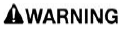
Speed limiters are driving aids only.
Always drive with due care and attention, and in a manner which is safe for the vehicle, its occupants, and other road users. The driver should still observe all road signs, road markings, and situations that are not detected or recognized by the speed limiter systems. Driving without due care and attention greatly increases the risk of an accident.
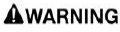
In certain conditions, such as a steep downhill slope, the vehicle's speed may exceed the set speed limit. Driver intervention may be required. Driving at speeds above the set speed limit may infringe on local laws.
Note: Speed limiters are convenience features only. Speed limiters do not remove the driver's responsibility to adhere to the legal road speed limit.
SPEED LIMITER OVERVIEW
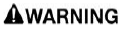
Make sure the relevant safety warnings have been read and understood before driving the vehicle.
Two types of speed limiter are available:
- Speed limiter.
- Adaptive speed limiter.
The speed limiter allows the driver to manually restrict the maximum vehicle speed. When a maximum speed limit is set, the vehicle responds normally until the set speed is approached. At this point, the vehicle stops accelerating.
The adaptive speed limiter works in conjunction with the traffic sign recognition system and the navigation system to restrict the maximum vehicle speed. If the system cannot determine a valid maximum speed, the last known set speed limit is used.
Press and hold the CAN button on the steering wheel to switch between the speed limiter and the adaptive speed limiter.
The touchscreen can also be used to toggle between speed limiter and adaptive speed limiter.
Note: Speed limiters are not available when cruise control or adaptive cruise control is in operation. When the vehicle is first switched on, the vehicle defaults to both systems OFF.
SPEED LIMITER
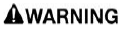
Make sure the relevant safety warnings have been read and understood before driving the vehicle.
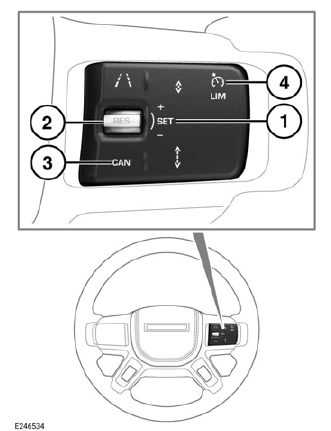
- Speed control rocker switch. Push the
rocker switch upwards to select SET+.
Push the rocker switch downwards to select SET-. - Push the speed control rocker switch inwards to select RES.
- CAN button.
- LIM button.
 Press the LIM
button on the
steering wheel controls to
toggle between speed limiter
and cruise control. The
instrument panel displays the
information lamp for the
selected system.
Press the LIM
button on the
steering wheel controls to
toggle between speed limiter
and cruise control. The
instrument panel displays the
information lamp for the
selected system.
The speed limiter does not operate until activated.
To activate the speed limiter, push the rocker switch (1) upwards to the SET+ position. The vehicle's speed is now limited to the speed it was traveling at when the switch was pressed. If the vehicle is stationary when SET+ is selected, the system sets the speed limit to 10 mph (16 km/h).
Push the rocker switch (1) upwards and hold in the SET+ position to increase the speed limiter's set speed in 5 mph (or 10 km/h) steps. Push the rocker switch (1) briefly upwards to the SET+ position to increase the speed limiter's set speed by 1 mph (2 km/h).
Push and hold the rocker switch (1) down to the SET- position to reduce the speed limiter's set speed in 5 mph (or 10 km/h) steps. Push the rocker switch (1) briefly down to the SET- position to lower the speed limiter's set speed by 1 mph (2 km/h).
Push the CAN button (3) to suspend speed limiter operation. Select either the RES or the SET+ positions to resume speed limiter operation.
Note: In speed limiter mode, pushing the rocker inwards to the RES position will activate the system at the previously used set speed. In adaptive speed limiter mode, pushing the rocker inwards to the RES position will set the speed limiter to the traffic sign recognition system's detected speed limit.
Pushing the rocker (1) to the SET+ position limits the vehicle's speed to the speed it is traveling at when the switch is pressed.
The speed limiter's set speed can be overridden if a higher level of acceleration is required. Fully press the accelerator pedal to accelerate past the speed limiter's set speed. When the vehicle's speed drops below the speed limiter's set speed, any speed limitations are reapplied.
SPEED LIMITER LIMITATIONS
The driver may notice the effects of the speed limiter if the vehicle's speed is close to the set speed limit.
The instrument panel displays messages to inform the driver of any performance or system issues.

