Land Rover Defender: Folding the center seatback
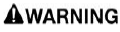
Make sure that you have read and fully understood the relevant warnings before using any of the features in this section.
Note: The second row center seat belt incorporates a locking feature. The locking feature prevents the seat belt from being pulled out too far when the seatback is folded flat. To reset the feature, when returning the seatback to the upright position, extract the seat belt webbing until it stops. Return the seat belt webbing a small amount. The seat belt then operates as normal.
Note: Head restraints need to be removed to achieve the maximum cargo space.
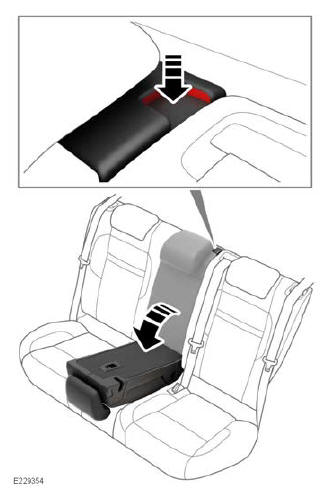
The center rear seatback can be released separately. To release the center rear seatback, press and hold the release button. Simultaneously fold the seatback forward.
To fold the center seatback: Press the release button on the top of the seatback.
Fold the center seatback forward into the lowered position.
To raise the center seatback: Lift the center seatback until it firmly locks into the upright position.
Note: In an emergency, use the center seatback to exit the third row seats.
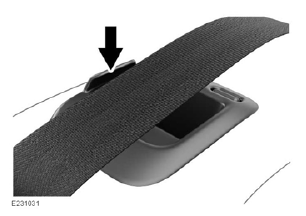
Note: A latch hook is positioned beside the release catch to guide the seat belt away from the seat edge when lowering and raising the seatback.

