Land Rover Defender: Air bag locations
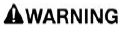
Make sure to read and fully understand the relevant warnings before using any of the features in this section.
National Highway Traffic Safety Administration (NHTSA) recommends a minimum distance of 10in (25cm) between an occupant's chest and the driver's air bag module.
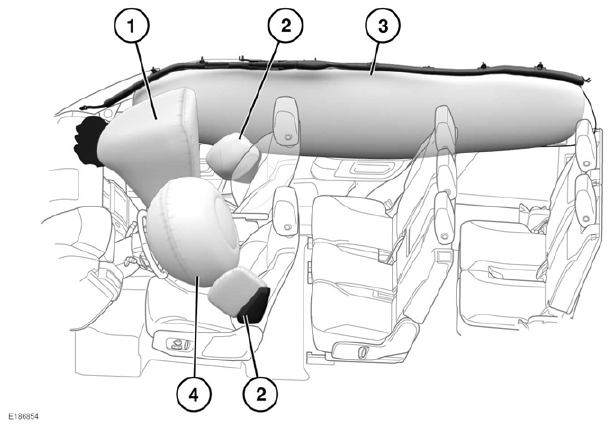
Air bag locations:
- Front passenger's air bag.
- Front seat side air bags.
- Curtain air bags.
- Driver's air bag.
Note: The general location of air bags fitted to the vehicle are marked by the word AIR BAG.
FRONT AIR BAGS
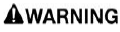
Make sure to read and fully understand the relevant warnings before using any of the features in this section.
The single stage driver's air bag deploys, depending on the severity of the frontal impact.
The front passenger's air bag is able to deploy in two stages, depending on the severity of the frontal impact. In a severe impact, the front passenger's air bag inflates fully to offer maximum protection.
In a lesser impact, full deployment is not required, so the air bag only partially inflates.
SIDE AIR BAGS
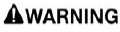
Make sure to read and fully understand the relevant warnings before using any of the features in this section.
The side air bags are designed to protect the thorax region of the torso. In general, the side air bags deploy in the event of a side impact, and only on the side of the impact.
CURTAIN AIR BAGS
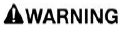
Make sure to read and fully understand the relevant warnings before using any of the features in this section.
The curtain air bags are deployed in side impact and rollover events, providing greater protection from serious head injuries.
Note: Curtain air bags do not only inflate as a result of side impacts and rollover events. The curtain air bags may deploy in some frontal impacts.

