Land Rover Defender: Instrument panel overview
The instrument panel displays information, warnings, and menu options to the driver.
The vehicle has one of the following instrument panels:
- Standard instrument panel.
- Virtual instrument panel.
STANDARD INSTRUMENT PANEL
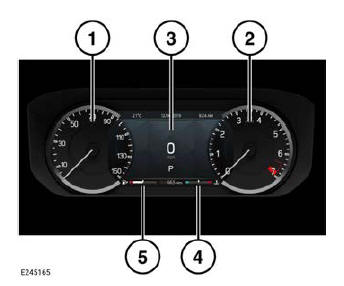
The standard instrument panel comprises permanent speedometer (1) and tachometer dials (2). The information panel (3) is only visible when the vehicle's ignition is switched on.
The information panel displays the engine temperature (4) and the fuel level (5).
VIRTUAL INSTRUMENT PANEL
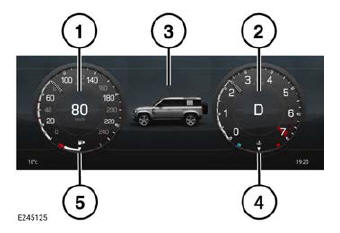
The virtual instrument panel comprises a speedometer (1), a tachometer (2), and an information panel (3). The engine temperature (4) is displayed within the tachometer. The fuel level (5) is displayed within the speedometer.
All instruments are only visible when the vehicle's ignition is switched on.
The virtual instrument panel can be configured to meet personal preferences.
CONFIGURING A VIRTUAL INSTRUMENT PANEL
The virtual instrument panel can be configured using the steering wheel controls.
To configure the virtual instrument panel:
1. Select Display.
2. Select Layout.
The following options are available:
- Two dial: Displays the speedometer and tachometer either side of the information panel.
- One dial: Displays two information panels either side of a central tachometer.
- Full map: Displays the navigation system information over the entire instrument panel.
- Media: Displays the current media source information over the entire instrument panel.
- Driver assistance: Displays the currently enabled driver assistance features over the entire instrument panel.
The selected option is retained after the vehicle's ignition is switched off.
Note: Driving status information, e.g., the vehicle's speed, is always displayed in the instrument panel, irrespective of the option selected.
SPEEDOMETER
The speedometer displays the current vehicle speed. Depending on market specification, the speedometer can be configured to display in mph or km/h.
 To configure the speedometer,
touch the settings icon on the
touchscreen.
To configure the speedometer,
touch the settings icon on the
touchscreen.
From the settings menu:
- Select ALL.
- Select Vehicle.
- Select Units.
- Select Trip.
TACHOMETER
The tachometer displays the current engine speed in revolutions per minute (rpm).

