Land Rover Defender: Activity key
The activity key is a touchscreen with wrist strap designed to support situations where the smart key might be obtrusive or difficult to keep secure. The activity key is waterproof to a depth of 131 ft (40 m) and is shockproof. Care should be taken during certain sporting activities, e.g., skiing, jet-skiing, or diving, to protect the activity key.
The activity key provides full keyless entry and keyless start functionality.
While the activity key is worn on the wrist, the smart key can remain inside the vehicle. When the activity key is activated, the vehicle locks, the alarm system arms, and any smart key remaining inside the vehicle is disabled.
Note: Make sure any smart keys left inside the vehicle are stored out of view.
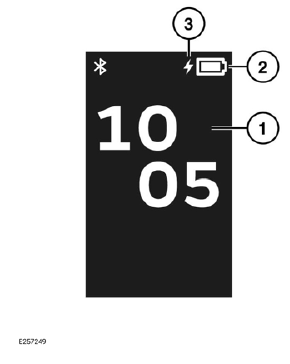
- Home screen: Displays the time.
- Battery charge status.
Note: If the battery charge level drops below 30%, the screen displays a prompt to charge the activity key.
Note: The screen disables if the charge level drops below 25%.
- Charge icon: Displays when the activity
key is being charged.
Note: Charge via the supplied magnetic USB cable. Replacements are available. Contact a retailer/ authorized repairer.
Note: When left idle for a period of time, the activity key's touchscreen switches off to preserve battery power.
Touchscreen use:
1. Press and hold the screen for approximately 2 seconds to wake the home screen.
2. Swipe right to access the menu screen.
3. Touch the menu item required to select.
Locking:
1. Make sure the ignition is switched off.
2. Exit the vehicle, making sure that all of the doors and taildoor are closed.
3. Swipe the screen upward to access the Locking menu.
4. Touch the Lock icon.
Note: The hazard warning lights flash, and the power fold mirrors fold to confirm the locked status.
5. Touch the home icon to return to the home screen.
Unlocking:
1. Swipe the screen upward to access the Locking menu.
2. Touch the Unlock icon.
Setting the time:
- Select the Settings menu.
- Select the clock symbol and adjust the time using the up/down arrows.
Panic alarm: To sound the panic alarm, briefly touch the screen 3 times in quick succession.
Note: The panic alarm cannot be canceled during the first 5 seconds of operation.
Once this 5 seconds has passed, the panic function on the key will de-activate the panic alarm.
CONVENIENCE MODE
When the driver's door is opened using either the smart key or keyless entry, the vehicle's electrical system initiates convenience mode. The following systems become functional:
- Seat position memory.
- Seat and steering column adjustment.
- Interior and exterior lighting.
- Instrument panel.
- Auxiliary power sockets.
SMART KEY SYSTEM TRANSMITTERS
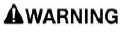
Keep any implanted medical device at least 8.7 in (22 cm) away from any transmitter mounted in the vehicle.
Doing so helps avoid any possibility of interference between the system and device. Interference may cause the implanted medical device to malfunction, potentially causing serious injury or death.
For more information on the locations of the security system transmitters.

