Land Rover Defender: Wade sensing safety
Make sure the following warnings have been read and fully understood before wading. Failure to follow the guidance could result in vehicle damage, serious injury, or death.
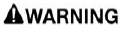
Avoid driving in floodwater or any flowing water.
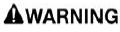
Do not assume that using the wade sensing feature makes wading any less dangerous. The wade sensing feature only detects the immediate level of water touching the vehicle. The wade sensing feature cannot detect or predict the depth of water surrounding the vehicle or rapid increases in water level.
Hence, the wade sensing feature cannot predict if it is safe to continue driving.
The driver is fully responsible for assessing the safety of the driving conditions, potential hazards, and the route through the water.
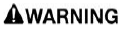
When entering the water from a steep slope, the water level may rise rapidly.
The wade sensing feature may not be able to accurately warn the driver of the current water level.
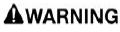
The wade sensing feature cannot detect accurate water levels if a layer of ice or snow is present on the surface of the water.
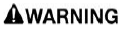
The sensors for the wade sensing feature are located on the underside of the door mirrors. The sensors must be kept clean and clear of obstructions in order to operate correctly.
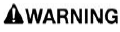
The wade sensing feature will display false readings if the door mirrors are in the folded position.
WADE SENSING
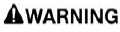
Make sure the relevant safety warnings have been read and understood before using the wade sensing feature.
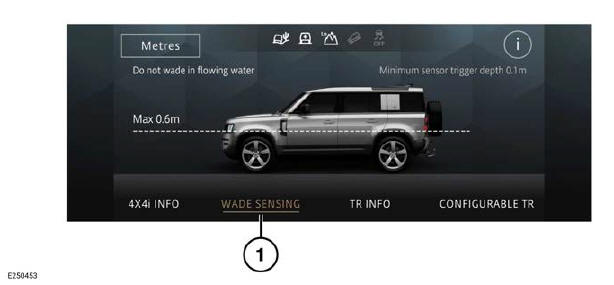
The wade sensing feature is designed to help the driver when driving through water. The wade sensing feature calculates the depth of water adjacent to the vehicle.
The touchscreen displays the results along with the maximum wading depth.
To enable the wade sensing feature, select the WADE SENSING option (1) from the 4X4i INFO screen.
The touchscreen and instrument panel display warning messages as the vehicle approaches its maximum wading depth.
Warning tones accompany the warning messages.
If the wade sensing feature limitations are exceeded, the touchscreen image turns gray and the water level no longer displays.
Note: The wade sensing feature disables the parking aid and auto stop/start systems.
WADE SENSING LIMITATIONS
The wade sensing feature cannot be enabled if the All Terrain Progress Control (ATPC) system is enabled.
Wade sensing operation is suspended if:
- The vehicle's speed exceeds 6 mph (10 km/h).
- The slope on which the vehicle is traveling exceeds 10º.
Wade sensing operation cancels if the vehicle's speed exceeds 19 mph (30 km/h) for 30 seconds.
TR INFO
The TR INFO screen displays further information on the selected terrain response program.

