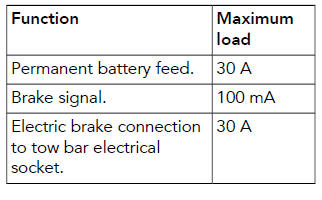Land Rover Defender: Towing a trailer
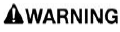
Make sure the relevant safety warnings and cautions have been read and understood before towing a trailer.
Before towing a trailer, make sure both the vehicle and the trailer are being used in accordance with the manufacturer's recommendations, and any applicable legislation.
Engage low range in order to achieve a smoother pull away from standstill when towing a trailer weighing more than 4 409 lb (2 000 kg). Change to high range once the vehicle is moving.

To avoid overheating the transmission, it is not advisable to tow heavy loads at speeds of less than 20 mph (32 km/h) in high range. In these circumstances, select low range.
Note: A reduction in the performance of the Air Conditioning (A/C) system is normal under high load towing conditions.
The touchscreen can display a rear-view image to assist when reversing the vehicle with a trailer attached.
HITCH ASSIST
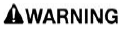
Make sure the relevant safety warnings and cautions have been read and understood before towing a trailer.
Hitch assist displays a rear camera image on the touchscreen, to aid in the process of connecting a trailer. Hitch assist overlays an approximation of the tow ball's position, and the intended steering direction.

The driver is responsible for calculating correct distances and maneuvering the vehicle to a trailer's tow hitch. Failure to maneuver the vehicle accurately may result in damage to the vehicle and trailer.
Note: The accuracy of hitch assist is affected by the height of the trailer's tow hitch compared to the vehicle's tow ball.
The maximum height difference should be no more than 1.2 in (3 cm).
To activate hitch assist:
1. Select Reverse (R). The touchscreen automatically displays a rear-view camera image.
2. Select TOWING.
3. Reverse the vehicle towards the trailer.
4. Maneuver the vehicle until it is in the required position.
TRAILER ELECTRICAL CONNECTION
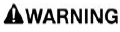
Make sure the relevant safety warnings and cautions have been read and understood before towing a trailer.
The information in the following table should be used to confirm if a trailer or lighting board is compatible with the vehicle. The vehicle is unable to detect a trailer or lighting board that does not meet the specifications given.
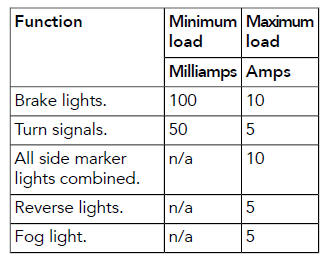
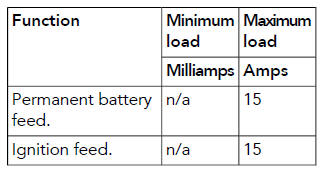
Note: Only use equipment that requires a 12-volt supply from the vehicle.
Note: Only attach appropriate electrical connectors, which are in good condition, to the trailer socket. Using inappropriate or sub-standard towing equipment may adversely affect the accuracy and performance of the vehicle's towing features.
The trailer turn signal lamp flashes alongside the relevant turn signal lamp in the instrument panel when:
- An electrical connection is present between the vehicle and the trailer.
- The vehicle's turn signals are used.
If the trailer turn signal lamp does not flash, check the trailer's electrical connection. Take appropriate action to make sure the trailer's turn signals are functioning correctly.
An electric trailer brake module connector is located near the driver's position. The information in the following table should be used to confirm if an electric trailer brake module is compatible with the vehicle. If in doubt, contact a retailer/ authorized repairer.