Land Rover Defender: Cruise control
CRUISE CONTROL SAFETY
Make sure the following warnings have been read and fully understood before using cruise control. Failure to use cruise control safely could result in an accident, leading to serious injury or death.
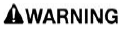
The driver must always make sure that a safe speed is maintained within the speed limit, taking account of traffic and road conditions. Driving at unsafe speeds increases the risk of an accident.
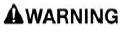
In certain conditions, such as a steep downhill slope, the vehicle's speed may exceed the set cruising speed. Driver intervention may be required. Driving at speeds above the set cruising speed may infringe on local laws.
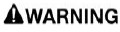
Do not use cruise control in heavy traffic, or conditions where a constant road speed cannot be safely maintained.
For example, cruise control should not be used on roads that are winding, wet with rain or snow, slippery, or unpaved.
USING CRUISE CONTROL
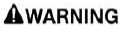
Make sure the relevant safety warnings have been read and understood before driving the vehicle.
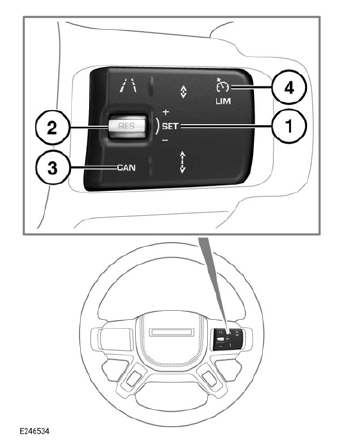
Cruise control allows the vehicle to automatically maintain a set vehicle speed.
Controls mounted on the steering wheel are used to operate the system. The driver can also intervene, at any time, by using the brake or accelerator pedals.
- Speed control rocker switch. Push the
rocker switch upwards to select SET+.
Push the rocker switch downwards to select SET-.
- Push the speed control rocker switch inwards to select RES.
- CAN button.
- LIM button.
Press the LIM button (4) on the steering wheel to toggle between cruise control and adaptive speed limiter. Depending on vehicle status, the instrument panel displays either the cruise control or the speed limiter information lamp. While driving at the desired speed, push the speed control rocker switch (1) upwards to the SET+ position to activate cruise control. The instrument panel displays an information lamp to confirm that the system is operational.
 The cruise control icon on the
steering wheel controls also
illuminates to confirm that the
system is operational.
The cruise control icon on the
steering wheel controls also
illuminates to confirm that the
system is operational.
Note: Do not use cruise control when driving off-road.
To increase the set speed, press the speed control rocker switch (1) upwards to the SET+ position. A single brief push of the rocker raises the vehicle's speed by 1 mph (2 km/h). A sustained push-and-hold will increase vehicle speed by 5 mph (10 km/h). Alternatively, press the accelerator pedal to increase the set speed. When the new desired speed is reached, push the rocker switch upwards (1) to the SET+ position.
Note: Cruise control cancels if the accelerator pedal is pressed to override the system for more than 1 minute.
Push the speed control rocker (1) downwards briefly to the SET- position to reduce the set speed. A single press of the switch reduces the vehicle's speed by 1 mph (2 km/h). Push and hold the speed control rocker (1) to the SET- position to reduce the set speed in 5 mph (10 km/h) increments.
Push the speed control rocker (1) inwards to the RES position to resume cruise control if it has been canceled, e.g. by use of the brake pedal. The set speed is retained in the system's memory until the ignition is switched off.
Press the CAN button to cancel the cruise control.
The cruise control system can be engaged from stationary:
1. Press the footbrake.
2. Select D (Drive) or S (Sport) using the gear selector.
3. If the set speed has already been set, push the speed control rocker inwards (1) to the RES position to recall the set speed.
4. If the set speed has not already been set, push the speed control rocker upwards to the SET+ position and release to initially select 10 mph (16 km/h).
5. The desired set speed can now be adjusted with the set control rocker switch (1) upwards SET+ or downwards SET-.
6. Release the brake pedal. The vehicle will pull away from stationary and accelerate to the selected set speed.
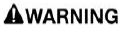
The RES switch should only be used if the driver is aware of the set speed and intends to return to it. Pressing the RES switch inadvertently may lead to a loss of control of the vehicle, vehicle damage, or personal injury.
CRUISE CONTROL LIMITATIONS
The cruise control set speed cannot be lower than 10 mph (16 km/h).
Cruise control does not operate when:
- The speed limiter or adaptive speed limiter is in operation. When the vehicle is first switched on, the vehicle reverts to whichever system was used previously. Press the LIM button 4 to switch between cruise control and the speed limiter.
- The brake pedal is pressed.
- The gear selector is in Neutral (N), Reverse (R), or Park (P).
- The Electric Parking Brake (EPB) is applied.
- The Anti-lock Braking System (ABS) requests a cruise control cancelation.
- Hill Descent Control (HDC) is activated.
- All Terrain Progress Control (ATPC) is activated.

