Land Rover Defender: Rear traffic monitor
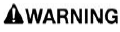
Make sure the relevant safety warnings have been read and understood before driving the vehicle.
Note: The quality of the camera views may vary in different lighting conditions.
Note: Depending on the market in which the vehicle is used, an audible and visual warning is provided during a reversing maneuver.
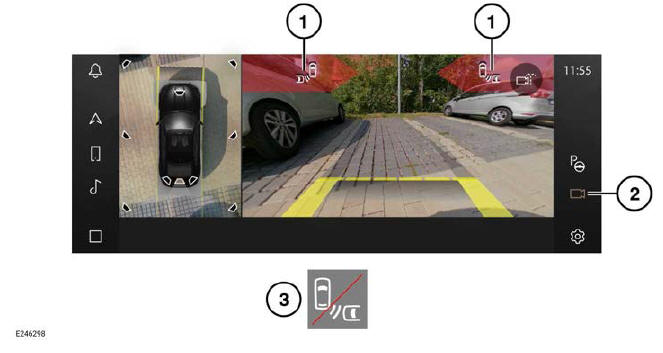
- Collision impact alert icon.
- Camera icon.
- Rear traffic monitor unavailable icon.
The rear traffic monitor system consists of two features to assists the driver when carrying out a reversing maneuver:
- Rear Traffic Warning: The Rear Traffic
Warning feature detects cross traffic
moving target objects from speeds of
approximately 2.2 mph (3.6 km/h) up
to 43 mph (70 km/h). If activated, the
touchscreen displays the collision
impact alert icon (1) on the relevant
side(s) of the screen. The collision
impact alert icon informs the driver
the vehicle is about to reverse into the
path of a moving object. If a detected
object is calculated to be a collision
threat, a red colored block displays.
An audible warning also sounds when the collision threat is red.
Note: Audible warnings do not sound if the vehicle is stationary. Additionally, audible warnings are not repeated until the collision threat visual alert disappears.
- Rear Traffic Braking: In the event of an imminent collision, the Rear Traffic Braking feature applies the brakes to try and prevent an accident. All emergency braking warnings are displayed via the instrument panel.
The Rear Traffic Warning feature is active when Reverse (R) gear is selected. The feature also becomes active from a stationary position and remains active up to speeds of approximately 10 mph (16 km/h).
If required, the Rear Traffic Warning feature can be switched on or off via the driver assistance menu. To switch the Rear Traffic Warning feature on or off, complete the following steps:
1. Touch the settings icon from any screen.
2. Select Vehicle.
3. Select Driver Assistance.
4. Select Collision avoidance.
5. Rear Traffic Warning: Touch to switch the toggle on or off.
Note: If Rear Traffic Warning is switched off, the collision impact alert icon does not display, and no audio alerts sound.
The Rear Traffic Braking feature is active when the vehicle detects reverse movement and remains active up to speeds of approximately 5 mph (10 km/h).
The Rear Traffic Braking feature can also be switched on or off via the driver assistance menu. To switch the Rear Traffic Braking feature on or off, complete the following steps:
1. Touch the settings icon from any screen.
2. Select Vehicle.
3. Select Driver Assistance.
4. Select Collision avoidance.
5. Rear Traffic Braking: Touch to switch toggle on or off.
Note: If Rear Traffic Braking is switched off, the system does not apply the brakes if a imminent collision is detected.
The touchscreen displays the Rear traffic monitor unavailable icon (3) if either the Rear Traffic Warning or Rear Traffic Braking feature is not available, or if a fault is detected. The icon (3) also displays if both features are not available, or a fault is detected.
Note: If a fault in a single sensor is detected, the entire rear traffic monitor feature is disabled.
Note: If the rear sensors are blocked, the rear traffic monitor's performance will be reduced, or the feature may be disabled all together. In the event that this occurs, the instrument panel displays a message requesting the rear bumper to be cleared of the obstacle and icon (3) displays on the touchscreen.
If a fault is not rectified when the vehicle's electrical system is switched off and then on again, consult a retailer/authorized repairer.
REAR PROTECTION MONITOR
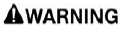
Make sure the relevant safety warnings have been read and understood before driving the vehicle.
The rear protection monitor system helps identify any potential collision risks from the rear of the vehicle.
The system monitors an area of approximately 262 ft (80 m) behind the vehicle for threats from other vehicles that are approaching the rear at high speeds.
The system warns the driver of the vehicle approaching behind, of any potential collision by flashing the hazards lights rapidly.
The rear protection monitor system default mode is ON and the driver cannot switch the system off.
REAR PROTECTION MONITOR LIMITATIONS
The rear protection monitor system does not operate when:
- Reverse (R) is selected.
- The relative speed between the host vehicle and threat vehicle is below 6 mph (10 km/h).
- The sensors in the rear bumper become blocked.
- A vehicle crash is detected.
- An electrical connector is connected to a Jaguar Land Rover approved trailer socket.
The rear protection monitor system:
- May register false targets if traveling along a narrow lane, or in stop and go traffic.
- Does not work accurately if the sensors are misaligned due to bumper modifications or impact damage.

