Land Rover Defender: Park assist
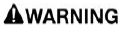
Make sure the relevant safety warnings and cautions have been read and understood before operating the parking features.
Note: During any park assist maneuver, the parking aid system remains active and emits a warning tone when objects are detected as a collision threat.
Note: All of the doors and the tailgate must be securely closed when using park assist.
The park assist system is an aid that detects available parking spaces and maneuvers the vehicle in to parallel and perpendicular parking spaces. The park assist system controls the vehicle movement during a maneuver using the steering, acceleration, gear selection, and braking.
The park assist system comprises of two modes:
1. Parallel parking: For reversing into a parking space that is parallel to the vehicle.
2. Perpendicular parking: For reversing or driving forward into a parking space that is at a 90º angle to the vehicle.
SELECTING PARK ASSIST
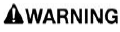
Make sure the relevant safety warnings and cautions have been read and understood before operating the parking features.
To begin a parallel or a perpendicular parking maneuver:
1. Touch the park assist icon¹ to activate the system.
2. The touchscreen displays a park assist screen with pre-detected parking spaces.
3. The park assist system automatically selects a parking space for the driver.
4. If the pre-selected space is okay, touch Start to begin the park assist maneuver.
5. Alternatively, if the pre-selected parking maneuver is not okay, select the alternative maneuver via the touchscreen.
6. The touchscreen displays all park assist instructions.
7. To cancel an active park assist manoeuvre, at any point, hold or turn the steering wheel. Alternatively, touch the park assist icon¹.
 Park assist icon.¹
Park assist icon.¹
USING PARK ASSIST
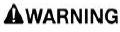
Make sure the relevant safety warnings and cautions have been read and understood before operating the parking features.
For assistance when parking
Note: For park assist to search effectively for a space, the park assist system must maintain a distance of 1.6 ft to 4.9 ft (0.5 m to 1.5 m). The distance of 1.6 ft to 4.9 ft (0.5 m to 1.5 m) is between the vehicle and the row of parked vehicles or obstacles.
As the vehicle is driven forward, the size of a potential parking space is assessed.
The park assist auto-searching feature becomes active when the vehicle's speed is less than 18 mph (30 km/h).
Note: When park assist auto-searching is active, the instrument panel menu displays a park assist auto-search icon¹.
The auto-searching feature detects parallel or perpendicular spaces before the park assist icon² is selected. The touchscreen displays a park assist screen with any pre-detected parking spaces in blue. An instruction message is also displayed.
When a pre-selected parking space is found, a short confirmation tone is given.
Note: The park assist screen displays any detected parking spaces that are too small or non-maneuverable gray.
If more than one valid space is displayed in the park assist screen, touch the preferred parking space to change from the pre-selected parking space.
The park assist system may determine that other vehicles are too close, on either side, to perform a parking maneuver. A detected space can be rejected, even if it is large enough for the vehicle. The driver retains the option to switch park assist off and attempt the maneuver manually.
The park assist auto-search feature aids the driver by searching for any available parking spaces. In order to use park assist, the park assist system must still be activated via the touchscreen.
The instrument panel only displays the park assist auto-search icon¹ when the vehicle is driven under 18 mph (30 km/h) and the park assist system is searching for spaces.
The following images display the different states of the park assist auto-search icons in the instrument panel:
 No valid
parking slots.
No valid
parking slots.
 Valid parking
space on the right.
Valid parking
space on the right.
 Valid
parking space on the left.
Valid
parking space on the left.
 Valid
parking spaces on both
sides.
Valid
parking spaces on both
sides.
All park assist features
Note: During any park assist maneuver, the parking aid system remains active.
For all park assist modes, follow the instructions on the touchscreen until the maneuver is complete.
A park assist maneuver maybe interrupted by the following:
- The parking aid system detects a potential collision risk.
- Driver input via the steering wheel.
- Vehicle pedals actuation. For example, the driver presses the brake pedal.
- Gear selection intervention.
- The vehicle doors or tailgate are open.
In the event of a park assist maneuver interruption the driver can resume the maneuver by selecting the Resume soft key. Alternatively, the driver can return to the start of the maneuver by selecting the Return To Start soft key.
Note: If the park assist maneuver is interrupted for too long without any driver input, the park assist maneuver is automatically canceled and will have to begin the process again.
A park assist maneuver cancels if:
- The park assist icon² is touched.
- The displayed Cancel soft key is selected via the touchscreen.
- The parking aid system's warning tone sounds for longer than 10 seconds.
- The Anti-lock Braking System (ABS) is active.
- A parallel parking maneuver has exceeded the maximum of 9 shuffles.
- A perpendicular parking maneuver has exceeded the maximum of 7 shuffles.
- The park assist instructions are not followed.
- Park (P) is selected for more than 10 minutes.
- The vehicle's speed exceeds 4 mph (7 km/h).
If a system fault is detected, a continuous tone sounds and the touchscreen displays a warning message. If all of the sensors are clean and the fault is not rectified after the vehicle's electrical system is restarted, contact a retailer/authorized repairer.
 Park assist
auto-search icon.¹
Park assist
auto-search icon.¹
 Park assist icon.²
Park assist icon.²

