Land Rover Defender: Real time traffic information
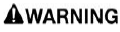
Make sure the relevant safety warnings have been read and understood before operating the navigation system.
Uses live traffic data feeds, allowing for better traffic information, planning, and rerouting, for the user to complete the journey more efficiently.
Note: Historical and internet traffic information is not available in all markets.
Traffic information is displayed as color coded on the navigation map. The color codes are:
- Red: Very heavy traffic or stationary traffic.
- Amber: Heavy traffic.
- Black: Closed road.
Real-time traffic can be displayed with a route selected or with no route selected.
Note: In some instances, the real time traffic information feature does not operate if the navigation map displays 3D buildings.
Note: Real-time traffic information does not automatically reroute journeys.
A traffic-enabled route can be selected.
A traffic-enabled route displays improved and updated routes to the destination, avoiding traffic congestion and delays. An option can also be enabled to possibly find a route to the destination, avoiding an alerted incident or traffic flow issues.
Note: A live internet connection is required to receive updated traffic information during the journey.
ONLINE ROUTING
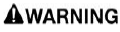
Make sure the relevant safety warnings have been read and understood before operating the navigation system.
While on route to a destination, the navigation system monitors live traffic conditions and takes into account typical traffic patterns for that time of day, keeping the user on the optimum route.
Note: Online routing can be used in conjunction with commute mode.

