Land Rover Defender: Planning routes and door to door routing
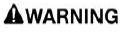
Make sure the relevant safety warnings have been read and understood before operating the navigation system.
Before starting a route, the user can use the Route Planner smartphone app to set a destination. The smartphone app sends the selected destination automatically to the vehicle's navigation screen.
Once parked, the Route Planner smartphone app guides the user to the selected destination, which includes public transport options.
Note: The Route Planner smartphone app is only available in selected markets.
Downloading and installing the Route Planner smartphone app:
1. Search for and download the Route Planner smartphone app from the Apple App Store or Google Play store.
2. When the installation is complete, open the launcher. Select the Route Planner smartphone app icon.
Note: To sign in to the Route Planner smartphone app, use the same email address and password used to set up the InControl account.
Note: Apple and iPhone are registered trademarks of Apple Inc., registered in the US and other countries. App Store is a service mark of Apple Inc.
Note: Google, Android, and Google Play store is a registered trademark of Google LLC.
SATELLITE VIEWS
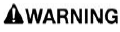
Make sure the relevant safety warnings have been read and understood before operating the navigation system.
The satellite views feature provides an overhead map view of the vehicle's surroundings.
Note: If the satellite view feature is used continuously, it may consume large amounts of mobile data. Check the data allowance is appropriately configured for providing high-data services.
FUEL PRICES SERVICE
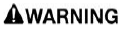
Make sure the relevant safety warnings have been read and understood before operating the navigation system.
When a fuel station is selected during a Points Of Interest (POI) search, the nearby fuel stations can be sorted according to the price of the fuel. Fuel prices are updated to the vehicle's database from the internet.
Note: Fuel pricing information may not be updated in real time and cannot be guaranteed to be accurate.
Note: In some markets, a relative price index is displayed instead of live fuel prices.

