Land Rover Defender: Keyless entry

The smart key system uses Radio Frequency (RF) transmissions that could interfere with implanted medical devices. Make sure that the device is kept at a safe distance of at least 9 in (22 cm) away from any transmitter. This is to avoid any possibility of interference between the system and the device. The RFs and field strengths used by the keyless entry system operate well within required medical standards for radiated emissions. In rare circumstances, interference may cause an implanted medical device to malfunction, potentially resulting in serious injury or death.
For information concerning the location of the security system transmitters.
Note: The smart key may not be detected if it is shielded by metal and/or devices with LCD screens. For example, a smartphone, a laptop or a games console.
Keep the smart key clear of such devices when attempting keyless entry, keyless locking, or push button starting.
Note: The smart key only needs to be on the driver's person, or in a nearby non-metallic bag or briefcase. The smart key does not need to be exposed or handled.
Keyless entry allows the vehicle to be opened if a smart key is within 60 in (1.5 m) of the door handle or taildoor button.
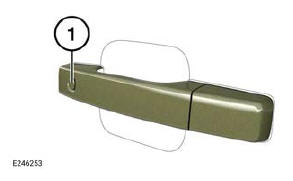
The keyless entry system activates when the keyless unlock button (1) is pressed.
Grip and pull the door handle to open the door. The vehicle unlocks, the alarm system disarms, and the hazard warning lights will flash twice to confirm unlocking.
If the power-fold mirrors are enabled, the mirrors fold out.
Note: When 2-stage unlocking is the current security setting and a door other than the driver's door is opened first, all of the doors will unlock.
After entering the vehicle, and closing all of the doors, the vehicle scans the interior for a valid smart key. If a valid smart key is not detected, the instrument panel displays a warning message. If this situation occurs, use a valid smart key to carry out the engine start backup procedure.

