Land Rover Defender: Emergency lane keep assist
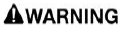
Make sure the relevant safety warnings have been read and understood before driving the vehicle.
Note: Make sure the Emergency Lane Keep Assist (ELKA) system is disabled when connecting a trailer.
Note: Make sure the ELKA system is switched off before driving off-road.
Note: The ELKA system automatically switches on every time the vehicle's electrical system switched on.
The Emergency Lane Keep Assist (ELKA) system attempts to provide corrective steering inputs if it determines the following:
- The vehicle is getting too close to horizontal road edges. For example, grass, mud, and snow.
- The vehicle is drifting towards adjacent lane where oncoming vehicles are detected.
Note: ELKA operates irrespective of the use of the turn signals.
The ELKA system can be switched on or off via the touchscreen. To switch the system on or off, complete the following steps:
1. Touch the settings icon from any screen.
2. Select Vehicle.
3. Select Driver Assistance.
4. Select Collision avoidance.
5. Emergency lane keeping: Touch to switch the toggle on or off.
 The instrument
panel displays
visual warnings to inform the
driver of the ELKA system's
status. The vehicle's speakers
also provide audio warnings for
oncoming interventions only.
The instrument
panel displays
visual warnings to inform the
driver of the ELKA system's
status. The vehicle's speakers
also provide audio warnings for
oncoming interventions only.
Note: The Head-Up Display also displays a warning.
EMERGENCY LANE KEEP ASSIST LIMITATIONS
Note: ELKA feature detecting oncoming vehicles is only operational when detecting oncoming vehicle in adjacent road lane.
The Emergency Lane Keep Assist (ELKA) system is not active when:
- Reverse (R) or Park (P) is selected.
- The brake pedal is pressed.
- The vehicle's speed is approximately:
- Below 40 mph (64 km/h) or above 112 mph (180 km/h) when ELKA is detecting road edges.
- Below 40 mph (64 km/h) or above 75 mph (120 km/h) when ELKA is detecting oncoming vehicles.
- The road edges are not detected.
- Turning in tight road bends.
- The driver has applied excessive steering force.
- Driving in lanes narrower than approximately 10 ft (3 m) or wider than approximately 13 ft (4 m).
- A fault occurs in the system.
The ELKA system does not operate if:
- The windshield area in front of the rear-view mirror becomes blocked by stickers, mud, snow, or debris.
- Dynamic Stability Control (DSC) is active.
- An Anti-lock Braking System (ABS) is active.
- The driver has applied a counter steering input that is greater than the steering input from the ELKA system.
The ELKA system performance maybe significantly degraded if adverse weather conditions exist. For example, heavy fog, rain, or snow.
The instrument panel displays messages to inform the driver of any performance or system issues.
Note: If a system fault has been detected with the instrument panel or Head-Up Display (HUD), the ELKA continues to operate as intended.

