Land Rover Defender: Driver condition monitor
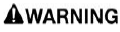
Make sure the relevant safety warnings have been read and understood before driving the vehicle.
The driver condition monitor feature continuously evaluates driving technique for signs of fatigue. The feature determines fatigue in two levels:
1. Fatigued.
2. Highly fatigued.
In the event of the driver becoming fatigued:
 The instrument panel displays a
white icon. The instrument
panel also emits a chime.
The instrument panel displays a
white icon. The instrument
panel also emits a chime.
The driver condition monitor feature may warn the driver every five minutes if the driver continues to be fatigued.
Note: After 30 seconds the fatigued white icon extinguishes automatically.
In the event of the driver becoming highly fatigued:
 The instrument
panel displays
an amber icon. The instrument
panel also emits a chime.
The instrument
panel displays
an amber icon. The instrument
panel also emits a chime.
The driver condition monitor feature may warn the driver every five minutes if the driver continues to be highly fatigued.
Note: The highly fatigued amber icon remains displayed until the driver has acknowledged the warning.
The driver condition monitor feature can be switched on or off via the touchscreen.
To switch the feature on or off, complete the following steps:
1. Touch the settings icon from any screen.
2. Select Vehicle.
3. Select Driver Assistance.
4. Select Driver condition monitor.
5. Driver fatigue alert: Touch to switch the toggle on or off.
Note: The Driver fatigue alert setting always returns to its default state ON, after the vehicle is switched off, even if the driver disabled the feature.
The driver condition monitor feature can also find nearby rest areas, if selected, for when the driver becomes fatigued.
The instrument panel notifies the driver that rest areas are available nearby. The rest areas display on the touchscreen.
To switch the feature on or off, complete the following steps:
1. Touch the settings icon from any screen.
2. Select Vehicle.
3. Select Driver Assistance.
4. Select Driver condition monitor.
5. Find rest areas: Touch to switch the toggle on or off.
Note: The Find rest areas feature selection is retained in the vehicle's memory after the vehicle is switched off.
DRIVER CONDITION MONITOR LIMITATIONS
The driver condition monitor is not active when the vehicle's speed is below 37 mph (60 km/h) or above 112 mph (180 km/h).
TRAFFIC SIGN RECOGNITION
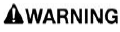
Make sure the relevant safety warnings have been read and understood before driving the vehicle.
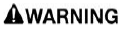
The traffic sign recognition system is a driving aid only. The responsibility remains with the driver to follow the legal road speed limits.
Note: The traffic sign recognition system default state is on and cannot be disabled.
The traffic sign recognition system uses a forward-facing camera located in the rear-view mirror and the vehicle's navigation map data. The camera detects speed signs, no overtaking signs, and variable overhead speed signs.
 The instrument
panel displays
symbols of recognized traffic
signs. If no speed limit signs are
visible, the instrument panel
displays speed limit information
taken from the navigation
system.
The instrument
panel displays
symbols of recognized traffic
signs. If no speed limit signs are
visible, the instrument panel
displays speed limit information
taken from the navigation
system.
The traffic sign recognition system also allows the driver to set an speed limit alert, e.g., when the vehicle speed goes past the speed limit set by the driver.
To access the speed limit alert menu, complete the following steps:
1. Touch the settings icon from any screen.
2. Select Vehicle.
3. Select Driver Assistance.
4. Select Cruise and speed assistance.
5. Speed limit warning: Touch to select the required setting:
- Off.
- At limit.
- Limit + 3 mph (5 km/h).
- Limit + 5 mph (10 km/h).
TRAFFIC SIGN RECOGNITION LIMITATIONS
The traffic sign recognition system does not operate to the optimum performance, if the windshield area in front of the rear-view mirror becomes blocked. For example, by stickers, mud, snow, debris, etc. The traffic sign recognition continues to operate using the vehicle's navigation map information. In the event that the traffic sign recognition system becomes unavailable, the speed limit alert feature also becomes unavailable.
The traffic sign recognition system:
- Does not perform to the best of its
ability in adverse weather conditions.
For example, heavy fog, rain, or snow.
- May not perform, or may perform incorrectly, when the vehicle is traveling through an area not covered by the navigation system.
- May function incorrectly when driving toward bright lights.
- May not recognize concealed, covered, or non-conforming road signs.
- May not perform to the best of its ability if the navigation maps are out of date.
The instrument panel displays messages to inform the driver if the forward facing camera is blocked.

