Land Rover Defender: Touchscreen display settings
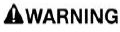
Make sure the relevant safety warnings and cautions have been read and understood before driving the vehicle.
The touchscreen display settings can be adjusted via the quick settings screen.
1. Touch the settings icon¹ from any screen.
2. Touch the QUICK soft key.
The quick menu screen gives options for enabling, disabling, or adjusting the settings of the following available features:
- Brightness soft key: Touch the slider bar and drag left or right to adjust the backlight setting of the touchscreen display.
- Screen off soft key: Touch to power off the touchscreen.
- Light theme, Dark theme, or Auto
theme soft key: Touching the relevant
soft key should change the display to
that setting.
Note: The screen remains in the selected mode, irrespective of the time of day.
- Home layout soft key:
- Touch the Home layout soft key.
- Select either App Tiles or App Icons as the default home screen display.
Note: The list varies, depending on the specification of the vehicle.
The home screen can be edited to display, a minimum of two, and up to, a maximum of nine tiles.
1. Touch the settings icon¹ from any screen.
2. Touch the ALL soft key.
3. Touch the Apps soft key.
4. Touch the Home Screen soft key.
5. Touch the Edit layout soft key.
6. Touch and drag the desired app icon from the icon carousel to an empty home screen tile.
Note: The Navigation, Phone and Media tiles are default tiles but are also able to be edited.
 Settings icon.¹
Settings icon.¹

