Land Rover Defender: System settings
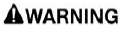
Make sure the relevant safety warnings and cautions have been read and understood before driving the vehicle.
System settings allows for the adjustment of the selected features settings.
1. Touch the settings icon¹ from any screen.
2. Touch the ALL soft key.
The ALL settings menu is divided into categories:
- Profiles.
- Connectivity.
- Vehicle.
- General.
- Languages and keyboards.
- Apps.
- Notifications.
- Software Updates.
Touch to display the list of settings for the required system.
Note: The list varies, depending on the specification of the vehicle.
 Settings icon.¹
Settings icon.¹
LANGUAGE AND KEYBOARD SETTINGS
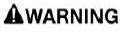
Make sure the relevant safety warnings and cautions have been read and understood before driving the vehicle.
Languages and keyboard settings can be customized.
To customize the Languages and keyboard settings:
1. Touch the settings icon¹ from any screen.
2. Touch the ALL soft key.
3. Touch Languages and keyboards.
To change the system Languages:
1. Touch the displayed language box below System language.
2. Select the required language.
3. Touch the back icon² after selection.
To change the language box on Keyboards:
1. Touch the displayed language box below Keyboards.
2. Select the required language.
Note: A maximum of four languages can be selected and stored.
3. Touch the back icon² after selection.
Keyboard Clicks can be toggled on or off.
 Settings icon.¹
Settings icon.¹
 Back icon.²
Back icon.²

