Land Rover Defender: Notifications settings
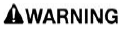
Make sure the relevant safety warnings and cautions have been read and understood before driving the vehicle.
Notifications settings gives the options to allow and manage notifications.
To access the Notifications settings:
1. Touch the settings icon¹ from any screen.
2. Touch the ALL soft key.
3. Touch Notifications.
Allow Notifications: Toggle on or off.
Manage Notifications:
1. Touch the forward arrow to view all available settings options.
2. Touch the back icon² after selection.
 Settings icon.¹
Settings icon.¹
 Back icon.²
Back icon.²
CUSTOMIZABLE BUTTON SETTINGS
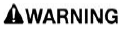
Make sure the relevant safety warnings and cautions have been read and understood before driving the vehicle.
To access the customizable button settings:
1. Touch the settings icon¹ from any screen.
2. Touch the ALL soft key.
3. Touch Apps.
4. Touch Favorite Steering Wheel Switches.
5. Select from the two customizable steering wheel button options:
- Short press.
- Long press.
6. Touch the forward arrow in the box below Short press or Long press to open the options menu.
There are four main feature options with sub options to choose from:
- Navigation.
- Cancel guidance.
- Media.
- Next media source.
- Mute Audio.
- Play/pause.
- Phone.
- Redial.
- Voicemail.
- Mute phone.
- Hold.
- Other.
- Upper screen off.
- Traffic alerts.
1. Select the main feature option.
2. Select the sub option.
Touch the exit icon² to return to the previously displayed screen.
A corresponding short press or long press of the steering wheel favorite button operates the stored feature.
 Settings icon.¹
Settings icon.¹
 Exit icon.²
Exit icon.²

