Land Rover Defender: Interior lights
INTERIOR LIGHTS
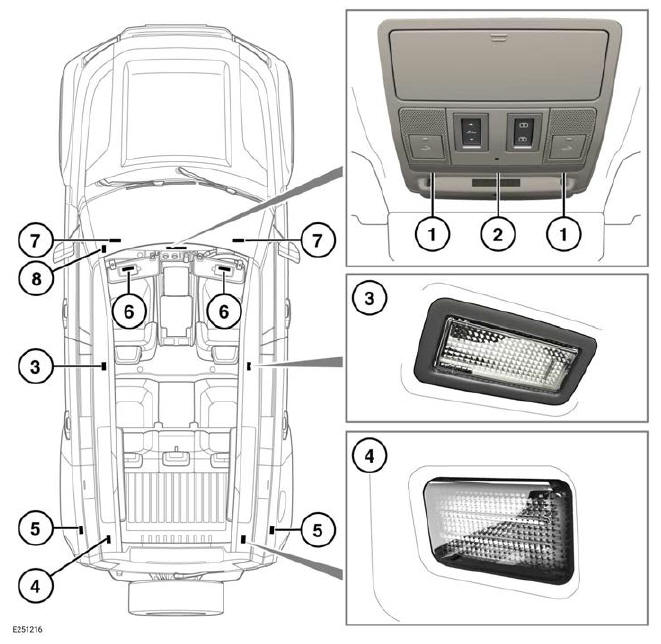
Note: 5 door car illustrated, 3 door vehicles are similar.
Interior lighting locations and operation:
- Front reading lights: Move a finger close to, or touch, the relevant lens to switch on or off.
- Front interior courtesy light: To switch on or off, touch the center of the lens briefly. To switch automatic illumination on or off, touch the lens until the light flashes. In auto mode, the lights illuminate when a door is opened.
- Second row reading lights: Press the lens to operate.
- Upper loadspace lights: Illuminate when the taildoor is opened.
- Lower loadspace lights: Illuminate when the taildoor is opened.
- Vanity mirror lights: Lift the cover to switch on.
- Front seat footwell lights: Automatically illuminate when the doors are opened.
- Glovebox light: Illuminates when the glovebox is opened.
INTERIOR LIGHTS INTENSITY
Use the interior illumination control to adjust the intensity of the instrument illumination. The exterior lights must be switched on while changes are being made.
AMBIENT INTERIOR LIGHTING
Note: Vehicles without configurable interior mood lighting illuminate the standard white light for the interior lights.
To adjust the configurable interior mood lighting for color and intensity, select the VEHICLE menu in the touchscreen. The exterior lights must be switched on while changes are being made.
STEALTH MODE
Stealth mode lowers the level of interior illumination to aid with night time driving.
Stealth mode can be enabled through the touchscreen's Screensaver menu.
Once enabled, stealth mode is activated by switching the touchscreen off, using the on and off button. If night time conditions exist when the touchscreen is switched off, interior switch illumination and instrument panel back-lighting automatically reduces to the minimum light levels. Stealth mode is deactivated if night time conditions no longer exist, or if the touchscreen is switched back on.

