Land Rover Defender: Selecting high and low range

Do not change from high range to low range while the vehicle is in motion. Doing so can result in damage to the transmission.
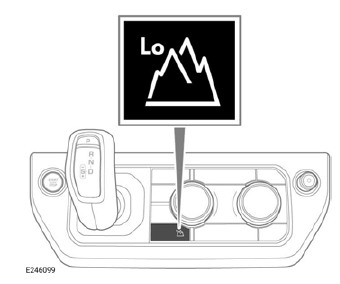
The Lo button is used to alternate the engagement of the transfer case between low range or high range.
Note: The Lo button only operates with the engine running.
Note: Low range should only be used in situations where low speed maneuvering is necessary, including more extreme off-road conditions. High range should be selected for normal road driving.
Press the Lo button, located on the front control panel, to engage the transfer case into low range. The button's LED indicator lamp flashes during the change and remains illuminated to confirm selection.
The message cente briefly displays the Low range selected message. The instrument panel also illuminates the low range warning lamp.
Press the Lo button again to engage the transfer case into high range. The button's LED indicator lamp flashes during the change and extinguishes to confirm selection. The message center briefly displays the High range selected message. The low range warning lamp also extinguishes.
The vehicle should be stationary, with the engine running, during a transfer case range change selection.
Operate as follows:
1. Use the gear selector to engage Neutral (N).
2. Press the Lo button to engage the transfer case into high or low range, as required.
Note: If the Lo button is pressed when the vehicle's speed is too high, the message center displays the maximum speed for the range change.
Note: If the Lo button is pressed before N is selected, the message center displays a relevant message.
3. Use the gear selector to engage Drive (D).
The procedure can also be used for changing from low range to high range with the vehicle traveling at a speed of less than 37 mph (60 km/h).
LIMP-HOME MODE
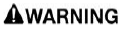
The driver should be aware that the vehicle's performance is reduced. Failure to take this into account when driving may result in accidents causing serious injury or death.
If a transmission system fault is detected, the message center displays a warning message and only limited gears may become available. If possible, the vehicle should be carefully driven to the nearest place of safety. In this event, seek qualified assistance.
Some transmission faults may cause gear selector softlock. In this event, the gear selector can be moved but it does not allow a gear request to be made until the ignition is switched off and on again. A flashing gear status in the instrument panel indicates that the driver's gear request cannot be engaged. In this event, select Neutral (N) and then select the required gear change again.
If the transmission is still unable to engage the requested gear, contact a retailer/ authorized repairer.

