Land Rover Defender: Portable media safety
Make sure the following warnings and cautions have been read and fully understood before using any of the portable media controls or features.
Failure to use the portable media controls or features safely could result in an accident, leading to serious injury, death or damage to the vehicle and its components.
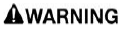
Do not adjust the touchscreen controls, or allow the system to distract the driver, while the vehicle is moving.
Driver distraction can lead to accidents, potentially causing serious injury or death.
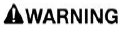
Make sure that any media devices are stored securely while the vehicle is in motion. Any loose objects are potential hazards during sudden maneuvers, emergency braking situations or accidents.
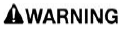
Sustained exposure to high sound levels, greater than 85 decibels, can damage hearing.

Read the manufacturer's instructions for any device before it is connected to the media system. Make sure that the device is suitable. Comply with any instructions regarding connection and operation.
Failure to do so may result in damage to the vehicle's media system or the media device.

It is recommended not to use a hard disc drive via the USB link. The devices are not designed for in-vehicle use and may be damaged.

If an iPod is connected, disconnect before leaving the vehicle. Failure to do so may result in the iPod battery discharging.

Avoid spilling or splashing liquids onto the touchscreen. The spilling or splashing of liquids could cause the touchscreen to malfunction or even lead to complete failure.

