Land Rover Defender: Auxiliary power sockets
Land Rover Defender 2020-2026 Owner's Manual / Storage compartments / Auxiliary power sockets

Only use approved accessories. Using any other equipment may damage the vehicle's electrical system. If in any doubt, contact a retailer/authorized repairer.

The engine should be running when using electrical accessories for long periods.
Failure to do so can discharge the battery.
Note: 12 V power sockets can be used to power approved accessories that use a maximum of 120 Watts.
Auxiliary power sockets:

- Rear loadspace 12V power socket.
- Second row passenger 12V power sockets and USB type A sockets.
- Front center console 12V power socket, USB type A socket, USB type C socket.
- Front passenger USB type A socket.
- Loadspace 230V/120V power socket.
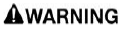
Do not use wet or damp power connectors. Wet or damp power connectors could result in injury or death via electric shock.

Do not exceed 180 Watts power consumption. Exceeding 180 Watts power consumption may result in vehicle damage.
READ NEXT:
 Wireless charger
Wireless charger
Metallic objects may become hot if they
are placed between the mobile device
and the charging mat, which may result
in serious injuries.
Note: Do not place anything other than
a Qi-compatible mobile
 Load carrying
Load carrying
LOAD CARRYING
Never allow passengers to travel in the
loadspace under any circumstances. All
vehicle occupants should be seated
correctly and should wear a seat belt at
all times when the vehicle is
SEE MORE:
 Fluid Leaks
Fluid Leaks
DESCRIPTION AND OPERATION
GENERAL PROCEDURE - FLUID LEAK DETECTION
SERVICE INSTRUCTION
NOTES:
Slight surface oil dampness without drops are acceptable and should
not be repaired as a leak
Be aware that fluid leaks from above any component may cause oil to
collect on the engine and
transmiss
 GNSS Signal Splitter Assembly
GNSS Signal Splitter Assembly
REMOVAL AND INSTALLATION
REMOVAL
NOTE:
This procedure contains some variation in the illustrations depending
on the vehicle specification, but the
essential information is always correct.
This procedure contains illustrations showing certain components
removed to provide extra clarity.
1. R
© 2010-2026 Copyright www.lrdefender.org

